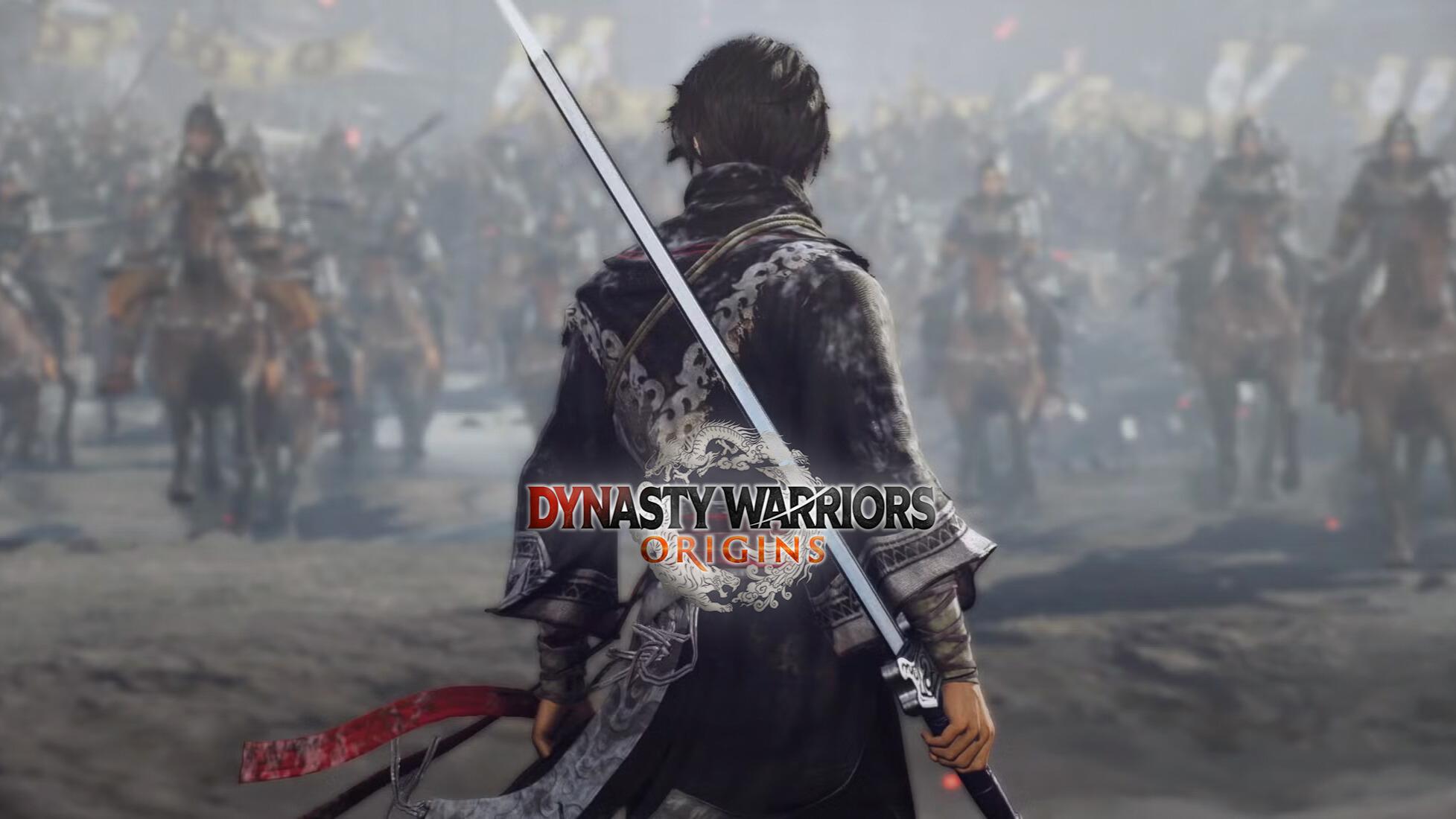With a gaming PC, raw power alone doesn’t guarantee smooth performance. You could have the latest GPU or a top-tier CPU, yet still encounter frustrating stutters, low frame rates, or unresponsive applications due to PC bottlenecks. From CPU and GPU limitations to memory and storage constraints, this blog explains why these issues occur and how to address or prevent them.
What is a PC Bottleneck?
In technology, a PC bottleneck refers to the component that restricts the overall system’s performance, much like a narrow bottleneck limiting the flow of liquid. In a PC, a bottleneck refers to a part that is holding the whole system back.
Every PC has bottlenecks, so the goal isn’t to eliminate all bottlenecks; instead, it’s to optimize them. Instead, it’s ensuring that the most expensive or critical components (like the GPU for gaming) are the ones that hit their limits first, not weaker parts.
Is PC Bottlenecking Always Bad?
PC bottlenecks aren’t always bad. Every system will have a limiting component at any given time. In many cases, it’s even preferable, as the goal is to ensure the most viable component is the one that’s maxed out.
Most Common Types of PC Bottlenecks
There are two common PC bottlenecks: a CPU bottleneck and a GPU bottleneck.
A CPU bottleneck is when the processor cannot keep up with the demands of another component, typically the GPU. This imbalance means the CPU is maxed out while the GPU is underutilized, resulting in inefficient performance.
Common signs of a CPU bottleneck include:
CPU usage is nearing 100%, while GPU usage remains around 50% or lower,
Stutters, frame drops, or freezes during CPU-intensive scenes
Increasing graphics settings or resolution doesn’t significantly affect performance
A GPU bottleneck occurs when the graphics card can’t render frames fast enough while the CPU is barely working.
This type of PC bottlenecking is typically characterized by:
GPU usage is at or near 100%, while CPU usage stays well below its maximum capacity.
Low frame rates, especially when running games at higher resolutions or with graphically demanding settings.
If you’re experiencing GPU bottlenecks, reducing visual quality or lowering the resolution can lead to a noticeable improvement in performance.
What is Bottlenecking my PC?
Understanding why PC bottlenecks occur is essential for diagnosing and optimizing system performance. Bottlenecks don’t happen randomly. Typically, they stem from specific hardware mismatches or usage scenarios.
Below are some of the most common reasons for a PC bottleneck:
Component imbalance: Pairing a high-end GPU with an older or entry-level CPU (or vice versa).
Workload type: Some games rely heavily on the CPU (strategy, simulation, open-world), while others heavily utilize the GPU (FPS, high-resolution visuals), which can impact whether there’s a PC bottleneck.
Settings and resolution: GPU load increases heavily at higher graphics settings or resolutions, shifting PC bottlenecks.
Other components, RAM, storage, power supply, or network, can also bottleneck specific tasks like loading times or online gameplay.
Ultimately, PC bottlenecks are about more than just your CPU or GPU. Identifying the key causes of your bottleneck lets you make smarter upgrade decisions and ensure your PC runs smoothly and efficiently.
How to Identify a PC Bottleneck
There are several ways to identify a PC bottleneck.
One of the most effective ways is to monitor system metrics while playing. If GPU usage is at or above 95%, your system is likely GPU-bound. However, if your GPU usage is at or below 80% while CPU usage is near 100%, it’s a CPU bottleneck.
Another method for checking a PC bottleneck is to observe performance patterns. For example, if your frame rate remains low even at minimal graphics settings or lower resolutions, it’s worth checking your CPU usage. If reducing visual settings noticeably boosts performance, then your GPU is likely the limiting factor. Additionally, if some games run smoothly while others lag, it may be due to the varying demands that games place on different components.
You can also compare your system’s performance with similar builds using benchmark results available online. These benchmarks help you determine whether your PC is performing as expected or if there’s a mismatch in component power, making it easier to pinpoint where a bottleneck might be occurring.
How to Fix or Mitigate PC Bottlenecking
Fixing PC bottlenecks begins with identifying the component that is limiting performance and then applying targeted solutions to address it.
To address CPU bottlenecks, you should:
- Reduce CPU-intensive tasks: Close background programs, turn off overlays, and lower in-game settings that stress the processor, such as physics simulations, large crowds, or high object detail.
- Shift more load to the GPU: Increase resolution or enable upscaling technologies like DLSS or FSR to let the CPU relax while giving the GPU more to do.
If those tweaks aren’t enough, upgrading to a more powerful processor or safely overclocking your current CPU (with proper cooling) may be necessary.
When dealing with GPU bottlenecks, the most effective short-term fix is to lower graphics settings. Turn off demanding visual effects, reduce the resolutions, and turn off ray tracing to relieve pressure on the GPU. You can also enable upscaling technologies, which render the game at a lower internal resolution, then upscaling it to reduce GPU workload while preserving visual fidelity.
If your GPU usage remains consistently maxed out, upgrading the graphics card is often the most direct and impactful solution.
Other PC bottlenecks can occur in components such as RAM, storage, the network, or the power supply. If your system frequently maxes out available memory, upgrading to higher capacity or faster RAM can improve responsiveness. You can also switch from a traditional hard drive to an SSD to significantly shorten load times.
For online games, replacing Wi-Fi with a wired Ethernet connection can reduce lag and stuttering. Finally, a weak or underpowered PSU can limit component performance. Hence, upgrading to a higher-capacity, reliable power supply ensures your system has the energy it needs to run efficiently.
Building a Balanced PC
Building a balanced PC to avoid PC bottlenecks is about selecting components that are compatible and meet your specific needs.
To get the most out of your system, consider the following best practices when planning your build:
Match component power
Choose components optimized for your primary use
Don’t overspend on performance features that you won’t use.
A well-balanced PC doesn’t just perform better. It also means your money is going toward parts that will benefit your gaming or productivity experience.
That’s why iBUYPOWER’s gaming PCs and laptops are a good investment for gamers everywhere, no matter their skill level. Not only do we have PCs with powerful components, but they are matched based on their capacity to avoid issues with PC bottlenecks.
Visit the iBUYPOWER coupons page and gaming deals section to find the latest discounts.
To stay updated on all things iBUYPOWER follow us on our socials
Instagram iBUYPOWER
Facebook iBUYPOWERPC
TikTok @iBUYPOWER
Reddit /r/iBUYPOWER
Discord iBUYPOWER