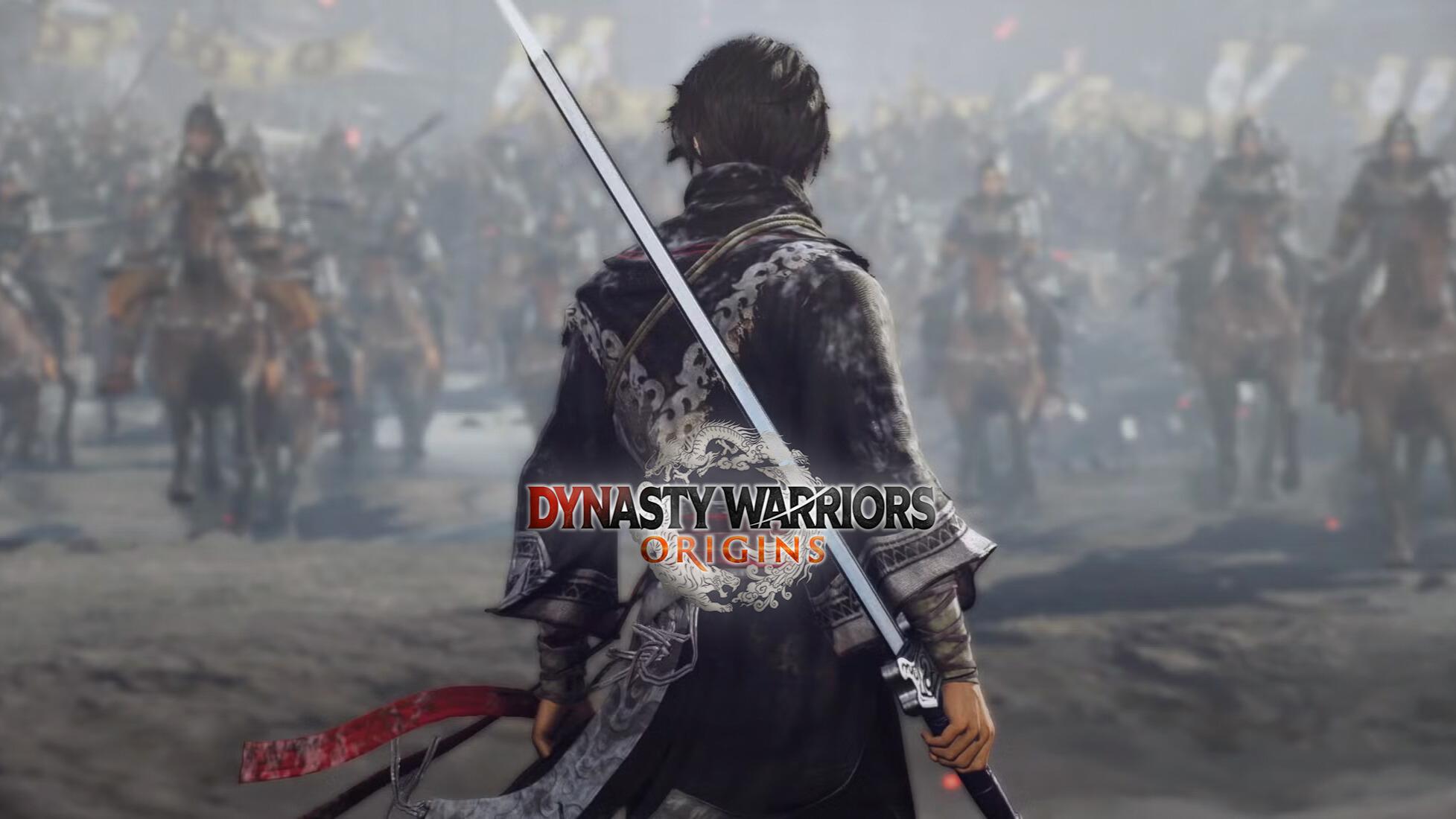When building or upgrading a PC, cooling systems often take a backseat to flashy components like GPUs or RGB lighting. However, this component of PC cases can significantly impact system performance, noise levels, and even the lifespan of components.
Since PC cooling is necessary for any functioning computer, any Custom PC builder should know the difference between airflow vs. static pressure fans. While both serve the same core purpose, the design of these fans is for very different environments. Understanding the difference between static pressure vs. airflow fans is essential for crafting an efficient, quiet, and thermally optimized rig.
Fan Static Pressure vs. Airflow: What Are They?
Before diving into the specifics of where and how to use different types of fans, it’s essential to understand their core differences. PC fans are generally categorized by the way they move air, which is either with an emphasis on open-air volume or the ability to push air through obstructions.
These two categories are known as airflow fans and static pressure fans, and each has a distinct purpose:
Airflow: Measures the air volume a fan can move in open space, typically expressed in cubic feet per minute (CFM) or m³/h. Fans optimized for airflow feature wider, less obstructed blades, which is suitable for general case ventilation.
Static pressure: A fan’s ability to maintain airflow against resistance, measured in mm-H₂O. These are ideal for dense heatsinks or radiators.
While airflow and static pressure fans serve the same ultimate goal, they go about it in different ways. Airflow fans excel in open spaces where volume is most important, while static pressure fans dominate in confined environments where force is required.
Static Pressure vs. Airflow: Static Pressure Fans
With airflow often blocked by AIO radiators, dense CPU cooler fins, mesh filters, and tight builds, static pressure matters more than ever. Static pressure fans are essential when air needs to move through cramped PC cases or dense fins, such as those found in liquid cooling radiators and heatsinks.
These fans boast:
High mm‑H₂O ratings
Blade and frame designs that sustain airflow under pressure
Specialized bearings for quieter operation under load
If your system features any components that could impede airflow (such as radiators, GPU VRMs, or HDD cages), a static pressure fan is ideal for consistent and efficient cooling.
Airflow vs. Static Pressure: Airflow Fans
When dealing with unobstructed spaces, such as case intake and exhaust openings, high airflow is essential.
Fans designed for airflow use broader blade profiles with generous spacing, allowing them to push large volumes of air more quietly.
Airflow fans are perfect for:
Case intake and exhaust slots
General chassis ventilation
Maintaining positive or neutral internal air pressure
They may struggle when placed directly against radiators or dense obstacles, but within an open environment, their performance is unbeatable for the price.
Static Pressure vs. Airflow Fans: Where to Use Each Type
Understanding where to place static pressure and airflow fans in your build is key to achieving optimal cooling performance. Static pressure fans are best suited for situations where air needs to push through restrictive spaces.
That means static pressure fans are ideal for:
AIO and custom liquid-cooling radiator setups
Dense CPU heatsinks (tower-style air coolers)
Slim chassis with restricted airflow or dust-filtered fronts
Any mount where air has to be forced through finned surfaces
In contrast, airflow fans are designed for more open areas, where moving large volumes of air is the primary concern. These fans help circulate air throughout the chassis and efficiently expel hot air without facing significant resistance.
As a result, airflow fans are best for:
Case intake (front, bottom)
Exhaust outlets (rear, top)
Expelling system heat without resistance
Maintaining overall airflow throughout the chassis
No matter where you stand in the debate between airflow vs. static pressure, neither fan type would be effective in cooling your gaming PC if they aren’t strategically placed within your PC case.
The Best Fan: Static Pressure vs. Airflow and How to Get it Right
To optimize your PC cooling setup, you should know how to select and position your fans effectively.
Some handy tips on how to best position your fans include:
Reviewing Fan Performance Curves: These performance curves illustrate how airflow and static pressure change across various RPM ranges. These specs help you match the right fan to each location in your build.
Focusing on the Design of the Blade and Frame: Static pressure fans typically feature tighter blade spacing and frame shrouds to help direct airflow through restrictive areas, while airflow fans use broader, more open blades to move air more freely in open spaces.
Looking at Fan Thickness and Size: Thicker fans can push more air and generate greater static pressure, so choose the largest size that comfortably fits your case layout.
Mixing and Matching Fan Types: Depending on your PC case layout, you can mix and match both types of fans for optimal airflow.
Use static pressure fans on radiators and tower-style CPU heatsinks, where airflow must pass through dense fins, to ensure optimal cooling. For case intake and exhaust positions, airflow fans are more effective at circulating large volumes of air. If your case has a slim or restricted front panel, static pressure fans will provide stronger and more consistent airflow.
Static Pressure vs. Airflow Fans: Which is Better for Your Gaming PC?
When it comes to optimizing your gaming PC’s cooling, there’s no one-size-fits-all answer in the debate of static pressure vs. airflow fans.
Typically, the most effective cooling strategy utilizes both. You can place static pressure fans where airflow is restricted and use airflow fans in areas such as case intake and exhaust. By studying fan specs, understanding your case layout, and even mixing fan types, you can fine-tune your build for optimal performance, quieter operation, and longer-lasting components.
Remember, excellent cooling is all about using the right tools for the job. Whether you’re overclocking, gaming for hours, or want a silent rig, knowing how to balance fan static pressure vs. airflow gives you the edge. Build smart, and your system will stay cool under pressure.
At iBUYPOWER, our gaming laptops and desktops are designed with optimal airflow in mind, ensuring your gaming sessions are uninterrupted by overheated components. Check out our selection today to find the ultimate gaming machine for you. Visit the iBUYPOWER coupons page and gaming deals section to find the latest discounts.
To stay updated on all things iBUYPOWER follow us on our socials
Instagram iBUYPOWER
Facebook iBUYPOWERPC
TikTok @iBUYPOWER
Reddit /r/iBUYPOWER
Discord iBUYPOWER